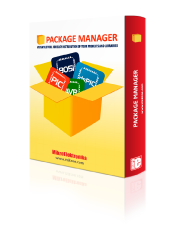
We strongly encourage users to use Package manager for sharing their code on Libstock website, because it boosts your efficiency and leaves the end user with no room for error. [more info]

Rating:
Author: Mithun Das
Last Updated: 2021-06-23
Package Version: 1.0.0.0
Category: Power supply
Downloaded: 728 times
Not followed.
License: Open Software License 3.0 (OSL-3.0)
Sine wave inverter code with PIC16F76
Do you want to subscribe in order to receive notifications regarding "Sine Wave inverter using PIC16F76" changes.
Do you want to unsubscribe in order to stop receiving notifications regarding "Sine Wave inverter using PIC16F76" changes.
Do you want to report abuse regarding "Sine Wave inverter using PIC16F76".
| DOWNLOAD LINK | RELATED COMPILER | CONTAINS |
|---|---|---|
| 1624451292_sine_wave_invert_mikroc_pic.rar [37.96KB] | mikroC PRO for PIC |
|
Before we start, you should read my previous article to understand how we can use PIC16F76 micro-controller to generate SPWM signal.
Now our main job is to generate SPWM using PIC micro-controller. Then we can use this SPWM signal to drive our H-bridge. But to drive the H-bridge, we need two push-pull types SPWM and two push-pull signals like this: