Code Categories
- Click Boards (1762)
- Audio & Speech (165)
- Communication (492)
- Graphics & LCD (350)
- GSM / GPRS (18)
- GPS (19)
- Measurement (455)
- Power supply (47)
- Storage (44)
- Timers (Real time clock) (122)
- Other Codes (339)
- Internal MCU modules (83)
- Gaming and Fun (56)
- RFid (12)
- Motor Control (119)
- Bootloaders (17)
- Development Systems (68)
TOP Contributors
- MIKROE (2784 codes)
- Alcides Ramos (402 codes)
- Shawon Shahryiar (307 codes)
- jm_palomino (129 codes)
- Bugz Bensce (97 codes)
- S P (73 codes)
- dany (71 codes)
- MikroBUS.NET Team (35 codes)
- NART SCHINACKOW (34 codes)
- Armstrong Subero (27 codes)
Most Downloaded
- Timer Calculator (140820 times)
- FAT32 Library (73433 times)
- Network Ethernet Library (58243 times)
- USB Device Library (48415 times)
- Network WiFi Library (44043 times)
- FT800 Library (43613 times)
- GSM click (30500 times)
- mikroSDK (29205 times)
- PID Library (27192 times)
- microSD click (26876 times)
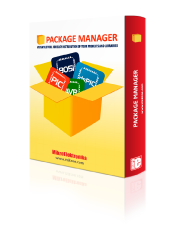
Package Manager
We strongly encourage users to use Package manager for sharing their code on Libstock website, because it boosts your efficiency and leaves the end user with no room for error. [more info]

8x8 click - Example
Rating:
Author: MIKROE
Last Updated: 2016-11-15
Package Version: 1.0.0.0
Example: 1.0.0.0
Category: LED matrix
Downloaded: 9633 times
Followed by: 1 user
License: MIT license
Simple example which demonstrates working with 8x8 click boards.
8x8 clicks are 8x8 LED matrix displays in form of add-on boards in mikroBUS form factor. Boards feature MAX7219 8-digit LED display driver module as well as 64 LED diodes.
- Information
- Comments (6)
Example Blog

8x8 R Click Board
Front and back view of 8x8 R Click Board designed in mikroBUS form factor.
View full image8x8 Click is an accessory board in mikroBus form factor. It features MAX7219 LED display driver, with 64 SMD red LEDs forming the 8 by 8 matrix.
8x8 Click communicates with target board via SPI interface.
The board is designed to use 5V power supply only, but it can be used with 3.3V MCUs as well.
Examples are written for :
- EasyPIC7 - PIC18F45K22
- EasyMx PRO v7 for Stellaris(R) - LM3S9B95, LM4F232H5QD
- EasyAVR v7 - ATmega32
- EasyPIC Fusion v7 - PIC32MX795F512L

8x8 R Schematic
The board is designed to use 5V power supply only, but it can be used with 3.3V MCUs as well.
View full image


















